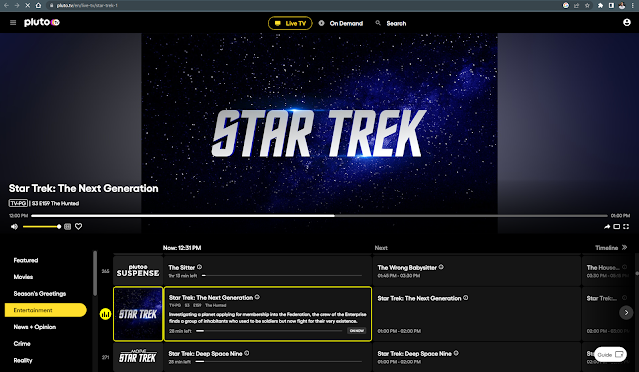Although I use this blog mostly for ham radio communication purposes, I thought it might be useful to pass on other knowledge that I have found helpful. People living in the USA will not find this post to be anything new, but it may be useful to other expats and non-Americans living outside of the country. In this entry I will show how you can easily enjoy watching free (and legal) USA television/movie services from outside of the USA.
*** To skip to a quick "how-to", jump to the last paragraph of this post.
The Free Apps and Websites
First of all, we all know that movie services such as Netflix, Paramount+, and Disney+ are available for payment in many countries around the world. Being a stingy guy, however, I don't pay for these services. In fact a goal of my wife and I in 2022 has been to remove as many recurring monthly charges from our credit card as possible. This meant that, until recently, there wasn't much American TV I could watch from here in Seoul unless it was part of our local Korean cable-TV package.
The list so far:
1. Pluto TV
About VPN's
Accessing American movie services, apps, and websites often requires a VPN. If you do not live in the USA and try to see them, a visit will end up in a greeting telling you that you don't have access in your country, or that the service is "coming soon" to your area.
If you don't know what a VPN is, it's a service that hides your IP address and location, and makes it appear to be in another country. NordVPN (a paid service) has a great video explaining them. VPN also provides a high level of security. This service is often used for nefarious purposes like torrenting illegal movies/programs (some VPN's block such use), but there are also many positive uses. For example, people in China can use a VPN to see around the "great internet wall" that their country uses to block information or keep control of world news. Here in Korea, it allows expats to make their computer appear in America, so they can access USA Netflix (which has more movies than Korean Netflix). A VPN also allows access to geo-location blocked sites when buying gifts for others overseas, like from Home Depot's website. Other uses include overcoming geo-blocks on video streaming services which the Korean government considers "adult".
I have made judicious use of paid VPN services over the years... ummm... to visit the non-adult TV sites listed above. Most recently my 3-year subscription to NordVPN ran out, and after they tried to almost triple the cost at renewal I decided not to renew it. (Note: this led to them successively reducing the charge back to my original billing price in monthly emails to "get me back").
I have not returned to NordVPN, because I have so far found Proton's free VPN service/app to meet my meager needs. If you don't want to pay any money, I suggest you make a free Proton.me account and install their free VPN program or app. You need to run it and connect to the United States option for the various movies sites on this page to work. If you run the app on your phone, be sure to reopen it and turn it off when you don't need it (or your internet access will seem slow). Here is a look at the Proton free VPN program in use on a computer.:
Paid and Free VPN services
Good paid VPN's usually cost anywhere from $3 to $6 per month. Top names are NordVPN, CyberGhostVPN, ExpressVPN, ProtonVPN, TunnelBear, and many others. As of this writing, I believe the first two on this list (Nord and CyberGhost) are owned by the same company. Both are considered to be excellent. Something worthy of note, however, is that the popular Opera web browser, which is trusted and has been around for years, includes a free VPN option. Also, the ProtonVPN people graciously allow partial free access to 3 countries (USA, Japan, Netherlands) through their app. Anyone may download and use this free service, although services are limited to no torrenting, and Netflix or other jealous sites may go over and above in attempts to "sniff out" the basic level of this VPN and disallow its signal. The more intensive VPN abilities to bypass tricky sites and government blocks require a paid VPN service. Oftentimes VPN services do offer free 1-week subscriptions to try the service out to see that it meets your needs. Others even offer a static IP option that is only used by your computer, fooling websites into further thinking you are indeed a household at one location that never moves.
An Inside Look
Here is a quick look at what the best free sites offer:
Pluto TV
Pluto TV has become my favorite for its large implement of hundreds of very good live channels. Many of them include formerly highly popular shows from past years on a loop, one after another. As you can see in the example, Star Trek is one of them (there are Channels for at least 3 different Star Trek series). Other popular series like CSI, Stargate, Doc Martin (a popular British TV show) are examples. The compliment of shows -- and GOOD shows -- is dizzying. There are categories for Crime, Reality, Gameshows, Daytime TV, Comedy, Classic TV, Food, Culture, Gaming and Anime, Espanola, and so on. Quality appears to be at least 720p on shows that allow it, and is very good. Of course, as with all of these apps, the video will expand to full screen, or nearly so.
Pluto TV also offers a plethora of on-demand movies, many of which are free. These are not all worthless old titles, either. You can find a lot of good stuff here.
Tubi.tv
Plex TV
CRACKLE
The Roku Channel
A Quick "How-To"
By Computer:
Android:
Apple:
Apple users will need to install the free Proton VPN app (check your app store), pay for a VPN, or use the Opera browser with VPN turned on to access the websites directly (Opera should be found in the app store). Making an account with Proton is free. Many of the apps for these sites are in the USA app store, but not in other country app stores. Apple access is a bit more difficult that the other options. Computer access is easier.